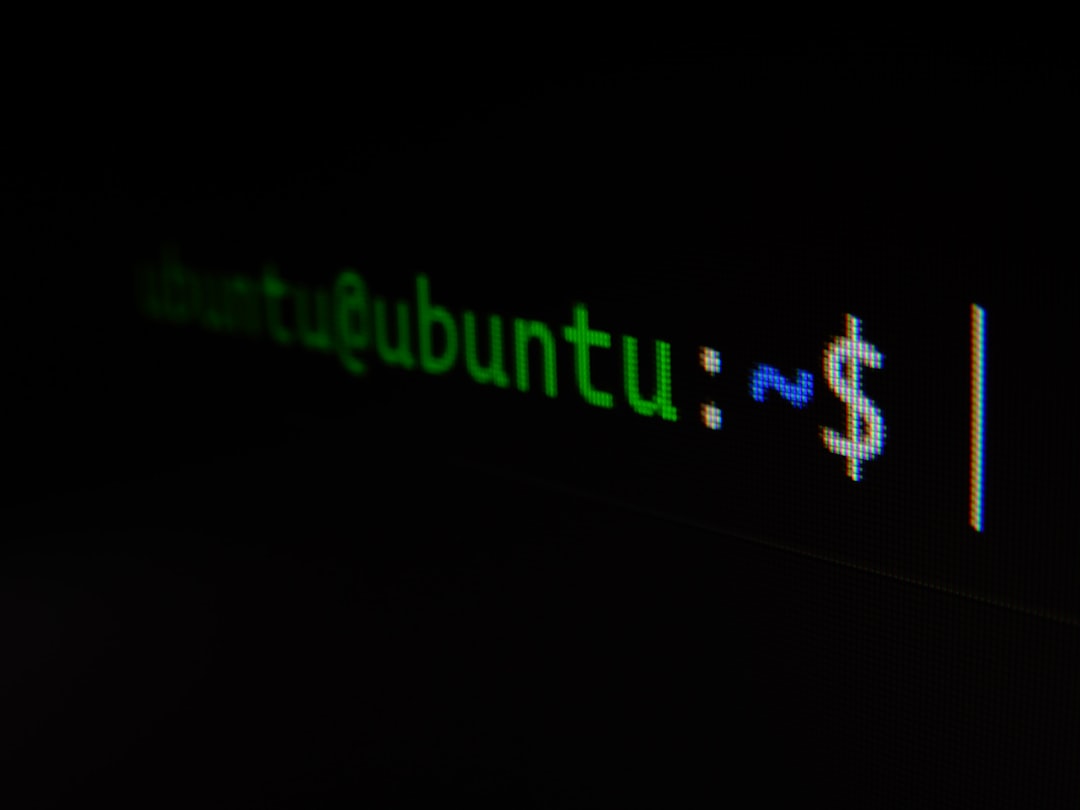There are several ways to grant sudo ability to a user in Ubuntu, such as:
sudo usermod -a -G sudo jlsv
This command adds the user 'jlsv' to the 'sudo' group.
It can also be done with the command:
sudo adduser jlsv sudo
And another option is with:
sudo gpasswd -a jlsv sudo
To check if a user is granted 'sudo', run the command:
sudo -l -U jlsv
which in the case of not having 'sudo' allowed should give something similar to:
root@ubuntu2004-pc1:~# sudo -l -U jlsv
User jlsv is not allowed to run sudo on ubuntu2004-pc1.
root@ubuntu2004-pc1:~#
And if I could do sudo it should display:
root@ubuntu2004-pc1:~# sudo -l -U jlsv
Matching Defaults entries for jlsv on ubuntu2004-pc1:
env_reset, mail_badpass, secure_path=/usr/local/sbin\:/usr/local/bin\:/usr/sbin\:/usr/bin\:/sbin\:/bin\:/snap/bin, use_pty
User jlsv may run the following commands on ubuntu2004-pc1:
(ALL : ALL) ALL
root@ubuntu2004-pc1:~#
To remove the user from the sudo group, you can do the following without deleting the user:
sudo deluser jlsv sudo
sudo gpasswd -d jlsv sudo